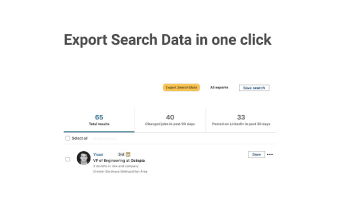Linked CRM:自动化LinkedIn潜在客户生成
Linked CRM is a browser plugin for Google Chrome that serves as your virtual assistant for LinkedIn lead generation. This automation software allows you to find and interact with potential clients and candidates on LinkedIn. With Linked CRM, you can easily export data from Sales Navigator to CSV and import it into any CRM system of your choice, such as Salesforce or Shopify. The exported data includes all the necessary information for filtering and collecting suitable prospects.
In addition to its lead generation capabilities, Linked CRM also offers a free CRM system for LinkedIn. This plugin and CRM system allow you to download contacts with email addresses from your own contact base. You can manage your contacts in the CRM system, view graphs, filter contacts, upload data to CSV, create mailing groups, and more.
What sets Linked CRM apart is its ability to tag contacts directly on the correspondence page, making it easy to filter contacts by tag and create groups for mailing or other actions. You can also take and save notes for each profile, keeping track of messages sent, messages that need replies, and specific interests or positions.
Linked CRM saves you hours of manual data entry by automating the tracking of leads you chat with on LinkedIn. Visit their website to learn more about how Linked CRM works and its benefits. You can try the application with all its functions for free for a week, and if you like it, you can purchase a subscription to continue enjoying its features.
Overall, Linked CRM is a flexible, secure, user-friendly, and low-cost solution for LinkedIn lead generation and CRM management.